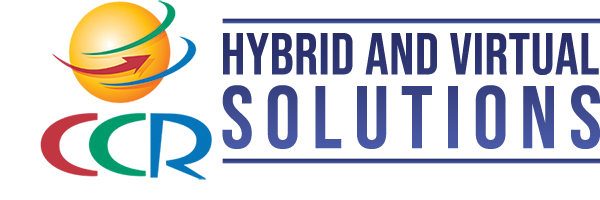Frequently Asked Questions
What are the benefits of hosting a virtual event during this time?
Staying connected! During this time apart, communication and connection with your target audience is more important than ever. And a virtual event often provides the opportunity to connect with people around the world, that wouldn't have been able to join in person. Virtual events are also scalable (no event space limits!) and more cost-effective than a live event. They can be pre-recorded in pieces to help scheduling, increase quality control, and also save costs. Another major benefit is the ability to measure and accurately report on the event data. This provides the ability to truly track the engagement of your attendees: How many people attended a virtual session, how long did they stay, how many questions were asked, how attendees interacted with sponsors/exhibitors/each other, and so much more!
How do I log in on the day of the event?
Your login information is the email address and password you provided during registration. To login, simply use those details.
Do you have any tips for presenting?
As you present, here are some helpful tips to keep in mind:
Participants will enter the room on mute. If you would like them to engage verbally, please remind them to take themselves off mute to ask a question and then place themselves back on mute when finished.
Encourage participants to ask questions during your session using the chat feature. We recommend pausing every 2-3 slides to answer questions from the Zoom chat. Your Venture Cafe manager will help to read questions from Facebook and YouTube or may send them in the Zoom chat. See an expanded answer below.
Do I need to download or install any software to be able to attend this event?
No. You do not need to download or install any software to participate in a virtual conference. You only need to have access to the Internet.
What is a virtual event?
A virtual event is essentially an event that you can attend from the comfort and convenience of your home, office, or wherever else you can think of, through your personal computer or mobile device. Think of it as attending a standard webinar but with the ability to engage with anyone else that is attending either physically or online. We are bringing two worlds together for a shared unique experience!
What is the average turnaround time for a virtual event?
The turnaround time for your event depends on the level of production you are looking for. We are always open to working with you to achieve your goals in your desired timeline – offering anything from enhanced graphics to a full-scale virtual experience build.
Can I invite my friends to attend the event?
Absolutely. Your event is counting on you for spreading the word. You can simply share the link of the event page to allow them to register and enter the event at their convenience.


Virtual Meeting Tips:
1. Look Presentable
Just because it's a virtual meeting doesn't mean you shouldn't at the least throw a clean shirt on and comb your hair. Virtual meetings may be more casual, but no one needs to see anyone as if they've just rolled out of bed. Besides, you never know when a boss will want a face-to-face meeting, so to speak, and you want to be ready for that.
2. Check That Tech
It seems like common sense but do it anyway. Check that your computer is functioning, check that headphones, microphones, internet connection etc., are all up and running before the meeting start time. It's awkward and very unprofessional to have to mess around with tech when you're supposed to be in a meeting.
3. Be Early
Try to be a few minutes early. This common courtesy for any meeting and applies to virtual and video meetings as well. You want to log in early and be ready to start a few minutes ahead of time and observe proper professional meeting behaviour throughout the meeting.
Being at home does not mean this isn't a real or legitimate meeting. Keep the camera off until the meeting starts if you enter the meeting early. It's never fun to see others eating or adjusting their office on screen.
4. Mute Your Microphone
When you are not talking, mute your microphone. Those things pick up everything, and you don't need the whole meeting to hear your children arguing over a water balloon, the dog barking, or whatever other chaos is raging behind you, nor should you hear everyone else's. Also, if you happen to mutter an under-your-breath comment into the microphone, well, that can be embarrassing when you must explain to your boss why you just said his agenda was #$@!ing stupid. All easily avoided by a simple little click of that mute button.
5. Background Matters
Background matters, and we don't mean if you passed a reference check. Set your laptop or remote camera so the viewer does not have just a big giant face on the screen, push the camera away enough, so it looks like you planned to be at the meeting and took care to make your space look presentable., NO ONE wants to see your facial flaws in HI-DEF. Also, turn off the camera if you are not speaking or not showing presentation materials. Again we want our attention on the speaker present and not the rest of the individuals doing nothing.
6. Put the Camera Down
Do not walk around with your camera! When you do this, you must turn off the camera. Otherwise, everyone is going to get very dizzy.
7. No Personal Grooming
Do not pick your nose, your teeth. Please comb your hair and make sure your glasses are straight on your face etc. This has to be said because we have just seen way too much of it. Yes, you are at home, but you are also on camera. If you do not want everyone to see you, then turn that camera off and only participate in the meeting through voice and chat.
8. Be Considerate
Be considerate! Don't Interrupt! Again, this is basic meeting etiquette, but as we all are in a super casual mode right now, it can be easy to let those professional expectations slide. Let other people speak, then when they're done, chime in, and when finished, mute your mic and give the floor to someone else.
9. Focus! Focus! Focus!
Focus on the task at hand! Listen, we love to multitask—heck; we're doing it right now. However, when it comes to virtual meetings, you should treat them like in-person discussions. Try to keep phones and other distractions away and allow time to focus.
Another quick tip, please be conscious of what you have open on your computer when you share screens during these virtual meetings. Close things you don't want to be seen and make sure that you are sharing only things that need to be shared and not your personal information.
The age of virtual meetings is upon us, and it's a great learning opportunity for everyone. These kinds of video and chat meetings are the new normal for right now, so it's likely you may utilize one of these sometime soon. Being prepared, on point, and professional will not only make a great impression, but it will also ensure you truly get high-quality work done and don't just talk about it
10. Don’t forget to Smile!
Smiling helps you feel more comfortable and reduces tension, especially when you're nervous about delivering a speech. Since it's also contagious, it attracts a positive atmosphere that allows for an engaging discussion for all. It’s truly the smallest insight we can offer with the largest reward for your overall performance. Speak with our production team regarding numerous tips while on stage or on camera. We have a quarter of a century in this field and are excited to help you expand your brand!